Its hard to believe that Windows XP is 12 years old, but this widely popular operating system has come to an end. Microsoft will end its support for the Windows XP operating system on April 8, 2014.
Microsoft is also cutting support for Office 2003, so that productivity software you've been enjoying on that old PC will also need to be upgraded.
What are the Risks to your Business?
Windows XP and Office 2003, will no longer receive support, software updates, or security patches. Anyone using either Windows XP or Office 2003 risks attacks from hackers that takes advantage of an un-patched vulnerability or exploit.
Unfortunately virus software will not protect your system or your business from possible hack exploitation. Virus software only protects your system from virus and malware on an email, browsing and file level. Read the Microsoft FAQ for additional details and other frequently asked questions.
In addition to security risks, businesses that have to meet compliance standards may also face a risk of breaching their regulatory obligations by not upgrade the software.
Learn how you can prevent network security vulnerabilities. Read this valuable article.
Microsoft is encouraging users to migrate away from Windows XP and upgrade to Windows 7 or Windows 8. Upgrading to the latest version of Office is also recommended. Check out Office 365 cloud.
Should you do Nothing?
The wait and see kind of approach is no way to do business these days. If you think its costly to upgrade your Windows XP computers, imagine what it will cost if the systems are hacked and sensitive private and confidential information is circulated to your competitors and customers.
Being proactive with technology has been proven to be more effective in maintaining a competitive edge, but in this case it's also more cost effective. Replacing your XP systems will eliminate the anxieties of security
vulnerabilities, business risk, not to mention prevent costly reactive rushed repairs and possible law suits.
Get help migrating from Windows XP
Migrating from Windows XP may not be easy. After all its an old version. The issue is that you can’t just upgrade from Windows XP to Windows 7. The upgrade path would be XP to Vista to 7. There are tools out available to make things easier on you and keep you.
Should you Upgrade or Replace?
If your computer is older then 3-4 years old, you may not want to invest the time and energy in upgrading just the software. In this case, you may be better off to purchase a new computer with Windows 7 or 8.
If you choose to keep the existing hardware and upgrade just software, you'll need to pay someone to do the installation of the software.
However, if you purchase a new computer it will come with Windows 7 or 8 already installed. And in most cases, it also has the latest version of Office also already installed. This is not only a time saver to allow you to get back up and running, but its also more cost effective.
Replacing a Windows XP computer with a new Windows 7 or 8 PC makes more sense from a cost perspective. In addition, the new computer will be more powerful with the latest hardware configuration and warranty to give you years of peace of mind productivity.
Other Resources - click on the links below
Just want to buy the software
If all you need is just a single copy of the Windows 7, Windows 8 or Office software, you can contact us for a quote of buy from Amazon using the links below:
Help is just a call or email away? Call and ask for a free quote on
Lenovo computers from one of our IT Consultants. Call 905-709-2656 or toll free 1-877-709-2656 or
complete our online form by clicking here.
Comment Below
What do you think about Microsoft ending support for Windows XP?
We would love to hear from you. Leave us your thoughts below >
windows xp, windows 8, windows update,
windows 7, microsoft update, windows 7 professional, win
xp –win, how to upgrade windows xp, upgrade xp to windows 7,
windows xp update, windows 7 upgrade advisor, upgrade to windows
8.1, windows 8 upgrade advisor, why upgrade windows xp, upgrade
windows xp to windows 8, XP 8, microsoft xp support, Office 2003
upgrade

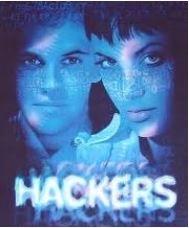 Has your phone system been hacked? Are you a victim of long distance fraud? Do you want to prevent system hacking? Then you need to take steps to protect your business from unauthorized international long distance calling. And avoid a costly surprise.
Has your phone system been hacked? Are you a victim of long distance fraud? Do you want to prevent system hacking? Then you need to take steps to protect your business from unauthorized international long distance calling. And avoid a costly surprise.
